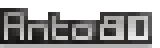Add animated glitch to your images
It’s possible to add some special “glitch” effects on your images to your images.
You can alter your image and give the impression of "video tape", magnetic tape video cassette for VHS recorder
for example (horizontal offset on image...)

With several types of alteration / glitch of different magnitudes, Image-To-Pico8 software also allows you to generate your results in mini-films as GIFs, while playing with colors and adding snow effect...
These visual effects can even be achieved as a sequence of images or animated gif.
There are several levels of shifting intensity
(which defines the number of different offsets that are integrated in parallel)
with the option (-glitch1 for a light glitch and -glitch4 for many glitches).
You may remember this effect or this type of visual defect that could happen on a television
when the magnetic tape of a VCR cassette was worn out...
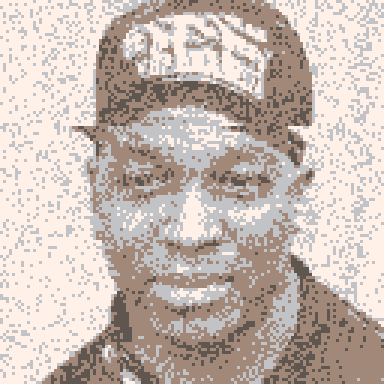
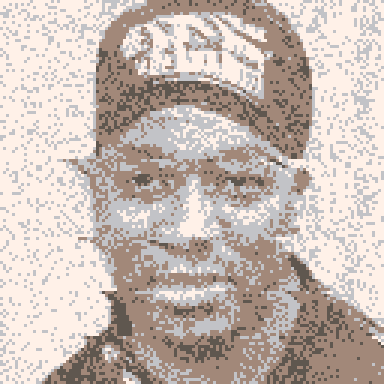
You can set the horizontal amplitude of the glitch with the glitchoxaw option, between 1 and 16 (or between -1 and -16).


A vertical scrolling can also be applied to the image.
Use the 'glitchoxmy' option: for example a light scroll up (-32) with -glitchoxmy-32
or a strong scroll down (256) with -glitchoxmy256.
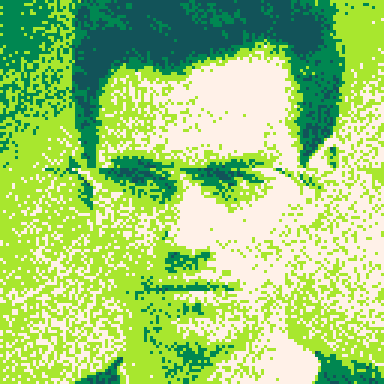
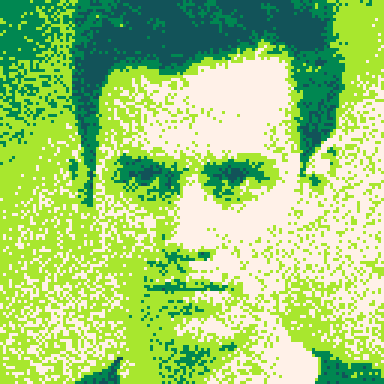
Add “snow” visual effect. Replace a color with random noise
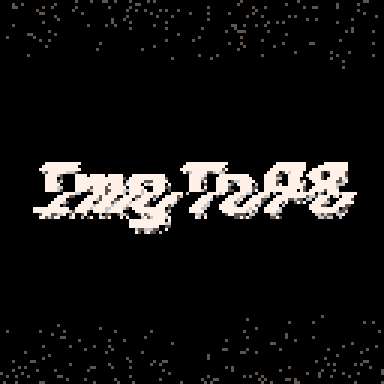
In this example, we combine the horizontal glitch effect with replacing the gray color index with "random".
So we can simultaneously group several effects.
Change colors dynamically
It is possible to use random colors and/or to cycle through colors (color cycle or "palette rotation").
Another possibility: Strong mix of colors (randomized palette at each frame) "super random":
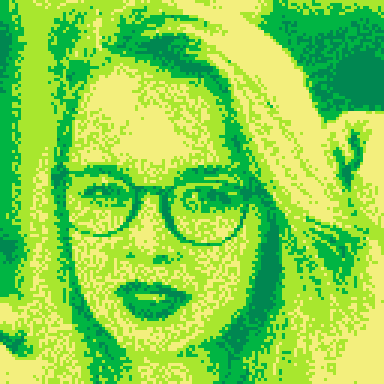

All these features are integrated in Image-To-Pico8 software including the capability to generate an animated GIF.
(You don't have to own Pico-8 if you just want to create GIFs with this converter: you just need to use the -gif option)
Image-To-Pico8 - link to software - Add glitches
Voir aussi
All the details and examples of image processing with Image-To-Pico8 software.
Complete list of Image-To-Pico8 software options, and all types of glitch.
Complete list of Image-To-Pico8 software options, and all types of glitch.
Credit Images:
- Woman with glasses (Color Cycling): Max Ilienerwise unsplash.com/@ilienerwise
- All 3 other man and woman faces: "This Person Does Not Exist" www.thispersondoesnotexist.com
- Woman with glasses (Color Cycling): Max Ilienerwise unsplash.com/@ilienerwise
- All 3 other man and woman faces: "This Person Does Not Exist" www.thispersondoesnotexist.com