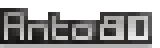How to create impactful GIF images with fire effects
Adding flames to a still image and thus turning it into a GIF animation is one way to make it dynamic and remarkable.
ImgFire FX (Image-To-Fire-Effect) is a graphical utility to easily add burning fire effects to your images...
just like this:
ImgFire FX (Image-To-Fire-Effect) is a graphical utility to easily add burning fire effects to your images...
just like this:


It's easy to set an image on fire, and modify the effects (light patterns, colors...) plus the generated GIFs are smooth...
You have options which can be adjusted, for example:
- The speed of flame propagation and smoke density
- The color palette, if you want a light colored differently (for example in blue, green, ...) rather than in glowing, flamboyant tones
- The number of ignited sparks (particles)
- ... and the first frames of the animation are merged with the last frames, so that animated GIF loops even more smoothly!
Hot examples and results in sparkling pictures
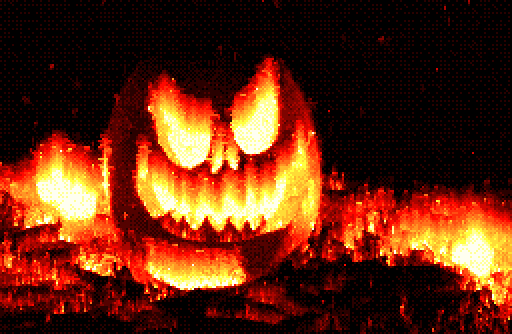
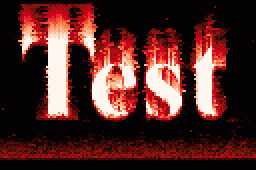
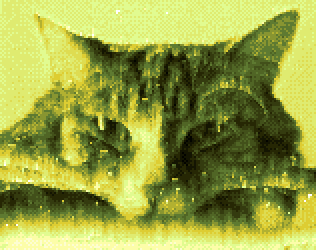
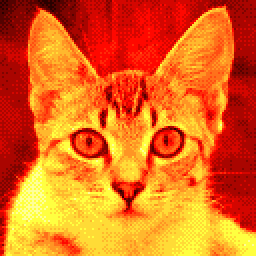
Add fire animation to an image in 2 steps.
2. Run the software, indicating which image you want to transform.
That's it! Your GIF result is generated in seconds!

Credits:
- Shadow of a person from behind, with flaming background : Adam Wilson unsplash.com/@fourcolourblack
- Woman with straight hair, blue palette : "Cette personne n'existe pas" ("This Person Does Not Exist") www.thispersondoesnotexist.com
- Halloween Pumpkin / jack-o-lantern on fire : Taylor Foss unsplash.com/@taylorfoss
- Woman playing guitar near campfire : Elisey Vavulin unsplash.com/@elsloude
- Cat (yellow palette), and disappearing cat (standard fire palette) : "This Cat Does Not Exist" www.thiscatdoesnotexist.com
- Woman with straight hair, blue palette : "Cette personne n'existe pas" ("This Person Does Not Exist") www.thispersondoesnotexist.com
- Halloween Pumpkin / jack-o-lantern on fire : Taylor Foss unsplash.com/@taylorfoss
- Woman playing guitar near campfire : Elisey Vavulin unsplash.com/@elsloude
- Cat (yellow palette), and disappearing cat (standard fire palette) : "This Cat Does Not Exist" www.thiscatdoesnotexist.com