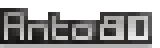How to convert a JPEG image and display it on a minitel?
A Minitel does not have native functions to display photo images.
However, it is easy to use
ImgToVdt, a image converter software which transforms your JPG image file into a format a Minitel can understand,
thus making it possible to generate your image on Minitel.
A Minitel accepts
VideoTex format (or VDT format) as a basis for transmitting information.
This format corresponds to anything you type on the Minitel, such as the characters, newlines, backspaces, color changes, etc.
A matrix of 40x24 characters in 8 colors is at your disposal.
Each Minitel character is 2 pixels wide and 3 pixels high.
To make it simple, you can realistically draw 40*2 pixels in width and 24*3 pixels in height,
that is to say 8 color images of 80x72 grayscale pixels.
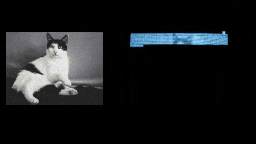
It is perfectly possible to display on a Minitel an image of 80x72 pixels in 8 shades of gray, transcoded from an original JPG or PNG image file...
To perform this transcoding, ImgToVdt supports the main image and photo formats
such as JPG/JPEG, PNG, TIF, PCX, BMP.
ImgToVdt supports GIF format, but only as static not-animated one.
Preview and conversion
The output format is the VDT format (by default, it draws line by line, from left to right, but this is configurable).
Your image.JPG file is therefore converted to an image.VDT file.
During each conversion, ImgToVdt will also create a PNG image file,
which is convenient for previewing what your image will look like on a Minitel.
Example:
2. On a Windows Command Prompt, type:
imgtovdt "D:\My folder\myphoto.jpg"
Result:
---------------------------------------------------------------
ImgToVdt - Image To Minitel Videotex format
by Anto80 (@elbloco80)
---------------------------------------------------------------
Hello!
Argument input:
[FILE1] "D:\My folder\myphoto.jpg"
Found file!
Input bitmap: 740 x 233 pixels
Image processing version 3 selected.
Ratio image: 3.1760
Ratio will NOT be preserved. (Use -pr if you want to)
Target image size: 40 x 24 characters
Lowest lit level is 74
Highest lit level is 255
VDT File: "D:\My folder\myphoto.VDT"...
Temp bitmap saved to "D:\My folder\myphoto.jpg.out_hi_v3_n_g.png"
Temp bitmap saved to "D:\My folder\myphoto.jpg.out_hi_v3_n_m.png"
Videotex data: 2 kb
...which will lead to creating a MyPhoto.VDT file, as well as
two preview files MyPhoto_g.PNG and MyPhoto_m.PNG.
The first (with "_g" suffix) corresponds to a grayscale rendering.
The second (with "_m" suffix) makes it possible to preview in Minitel's own colors because on this palette there is a sharp difference between black and the darkest gray.
For further details or to
get different graphical results,
you can refer to the list of the conversion options of ImgToVdt.
You may also create glitches on your Minitel, on purpose.
Should you encounter any problem, a help section is also available.
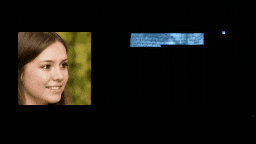
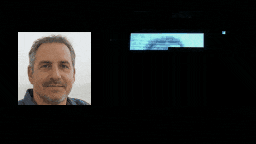
Transfer to Minitel
The VDT file generated by ImgToVdt must finally be transferred to Minitel.
One way to do this is to use the RS232 serial port,
for example by using a "USB to Serial cable" to setup this RS232 serial link.
In this case, the following USB driver will be useful for you:
Prolific USB-to-Serial Comm Port (Driver) version 3.3.2.105 model [10/27/2008] Get it on http://wp.brodzinski.net/hardware/fake-pl2303-how-to-install/ On this page, search for "IO-Cable_PL-2303_Drivers-Generic_Windows_PL2303_Prolific" (.zip)
For example, to send the content of the MyPhoto.VDT file to the Minitel over the COM4 serial port at the speed of 4800 bauds,
type the commands below in the Windows command prompt:
mode COM4 7bits 4800 bauds type "MyPhoto.VDT" > COM4
Video: Examples of photos converted, generated and viewed on a Minitel screen
Testimonies : They used ImgToVdt !
In his video “This Minitel is of no use to me,” Sylvqin (web videographer and streamer)
explores various things still possible today with a Minitel, including my ImgToVDT tool to convert and display images on Minitel.
Myd (DJ in France) broadcasted a photo of him on Minitel during a YouTube live.
This photo was actually generated from a conversion of an image file to VDT format, with ImgToVdt software.

Image Sources:
- Cat : "short-fur white and black cat photo" Free Cat Image on Unsplash by Manja Vitolic @madhatterzone
– Woman & Man : "This Person Does Not Exist" www.thispersondoesnotexist.com