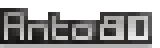Special display and "glitch" display on Minitel
When the Minitel displays something on the screen, by default it is done line by line, horizontally, from left to right.
This "sequence" or "default display order" can be modified by simulating the keystrokes of the Minitel cursor. As if we move the cursor to the left, up, down, to the right, instead of just writing a character and repositioning the cursor to the right.
When using the control characters you can simulate the cursor movement. Thus it is possible to display the characters in a different order, for example in vertical lines as in "Matrix", or in random pixels order!
Generate a random noise image on Minitel
With the “-random” option of ImgToVdt you can generate an image composed of completely random mosaic characters, as well as in their color (The initial image will be ignored).
Glitch and unwanted graphical anomalies
Some graphic defects are unexpected but present a certain aesthetic.
Corrupted memory, memory overflow, error in the transmission speed… all this can display weird things on the screen like partial blinking…
Here is a blooper, made up of different errors - from tests during the “Making of” and the Minitel jam in 2019 when new image-processing features in ImgToVdt were added.