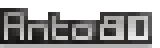VideoTex format (VDT)
Videotex is the telecommunications service allowing the sending of pages made up of texts and simple graphics.
For a Minitel, the VideoTex or VDT format is the basic form for information, telecommunications, or page display.
This format corresponds to everything which is typed on the machine: all the characters like letters, numbers, line returns, line feeds, color change, system codes, etc…
The idea behind ImgToVdt image converter software is to switch to “semi-graphic” mode which allows you to get approximately a near-pixel rendering.
This corresponds to a matrix of 40x24 characters in 8 colors (generally = black + white + 6 shades of gray). These are characters, not pixels, but since they are “mosaic” characters of pixels, this is close to pixels.
So the principle is to find among these available ASCII characters, what character will be fairly similar, and write it with a pen color on a background color.
A Minitel character is 2 pixels wide and 3 pixels high, which makes 64 combinations and they all exist on Minitel.
They are represented by the 64 semi-graphic characters (mosaic): from 0x20 to 0x3F and from 0x60 to 0x7F (ASCII characters from 32 to 63, and from 96 to 127).
Because of this character-by-character processing, the Minitel supports the writing of a character with only one color, reserving a second color for the background.
In other words each character (or block of 2x3 pixels) can have only 2 colors at most.
By switching to “semi-graphic” mode, it is perfectly possible to display on Minitel an image of 80x72 pixels in 8 colors, transcoded from an original JPG or PNG image file…
Further details
The transition to semi-graphic mode is done in VDT format by the ASCII code 0x0E (ASCII character 14).
It is possible to clear the Minitel screen and reposition the cursor at the top left by the CLS (Clear Screen) command, which is equivalent to the ASCII code 0x0C (ASCII character 12).
However if you want to “chain” the display of several images, and somehow to “morph” from one to another, you should not use it in order not to erase the previous image with a fresh black reset. This corresponds to the "-nocls" option in ImgToVdt, ie "no CLS".
The VDT files are “7bits”. For this reason during the transfer of the VDT file to the minitel, we use the Windows command "mode" by specifying "7bits".