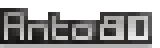Create Pixel Art from an original image
Pixel art refers to
a creation in digital format based on a limited number of colors,
historically used on machines and screens of small size and low resolution,
in a context with strong limitations.
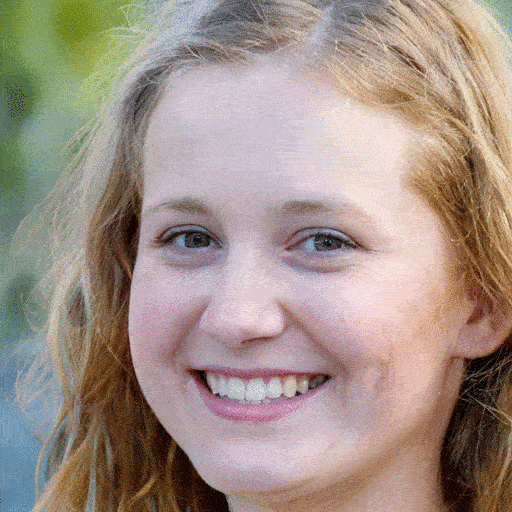

Usually 16 colors or even less, pixel art reveals the
ability of artists to show cleverness along with hard work and experimentation
to focus only on the essential colors.
For example you may have noted the use of certain techniques such as dithering to simulate color gradients.
Pixel art makes it possible to produce its own graphic style and charm, and is also known for contributing to nostalgia.
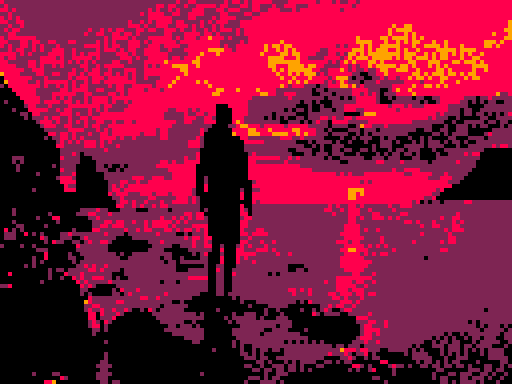

Can I convert an image into Pixel Art?
Technically Pixel Art must be created by hand using limited colors and dimensions.
Converting a picture to limited colors and dimensions can't really be called pixel art, even with subtle post-processing.
However when you transform an image to limited colors and dimensions, your result fits better into “lowres” category (Low Resolution).
That's the difference between Pixel Art and Low Resolution (LowRes).
Convert an image to Low Resolution (Lowres)
As a beginner when you want to create a pixel-style image, it may be difficult to know where to start.
From this perspective, Image-To-Pico8 software is a lightweight solution to quickly transform any image or photo into lowres pixelated style.
This software - Image-To-Pico8 - allows you to:
- Pixelate an image in seconds.
- Generate a “more lively” result as an animated GIF: Multiple image processing are executed in a row, each image result being slightly different, and finally they are all combined into a single animated sequence in GIF format.
- Experiment with a wide range of predefined colors and palettes, in this case 4 colors.
- Apply visual glitches (VHS effect, horizontal or vertical peaks and offset, snow effect...) for even more "retro" effect.
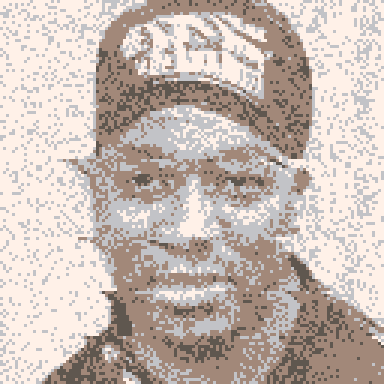
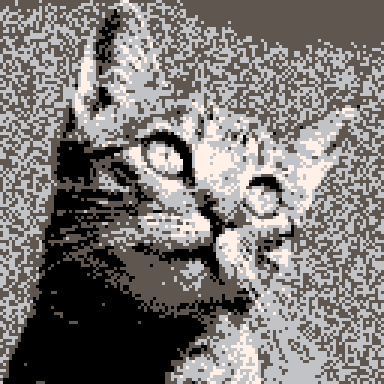
NOTE: Image-To-Pico8 is not meant to replace a pixel art artist.
As explained, there is a difference between Low Resolution (or Lowres) and Pixel Art, since Pixel Art must Technically be created by hand.
However this type of software can convert an image file easily and quickly,
including the GIF animation feature.
This result can be used as a base for further refining and rework.
It's beautiful to see the ingenuity of the artists when they are facing technical limitations
The constraints within which works of pixel art are composed are huge.
This leads us to regard them with all the more respect.
These days It's hard to imagine that you could be limited to 8kb
in total to produce all graphics, music, program that compose a game.
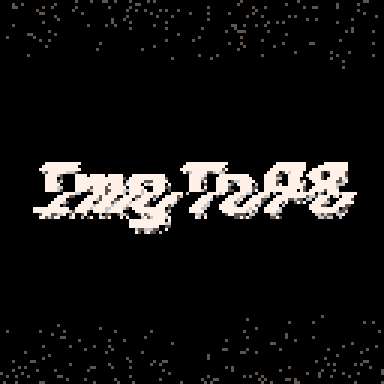
Read more
Image-To-Pico8 software main page.
Full list of options for Image-To-Pico8 software.
Visual glitches you can do with Image-To-Pico8 software.
Download Image-To-Pico8
Full list of options for Image-To-Pico8 software.
Visual glitches you can do with Image-To-Pico8 software.
Download Image-To-Pico8
Image Credits:
- Person standing on stone looking at sunset : Joshua Earle unsplash.com/@joshuaearle
- Landscape of rock formation on body of water near seashore : Benjamin Behre unsplash.com/@hellothisisbenjamin
- All faces (women and men) : "This Person Does Not Exist" www.thispersondoesnotexist.com
- Gray cat : Cedric VT unsplash.com/@cedric_photography
- Person standing on stone looking at sunset : Joshua Earle unsplash.com/@joshuaearle
- Landscape of rock formation on body of water near seashore : Benjamin Behre unsplash.com/@hellothisisbenjamin
- All faces (women and men) : "This Person Does Not Exist" www.thispersondoesnotexist.com
- Gray cat : Cedric VT unsplash.com/@cedric_photography